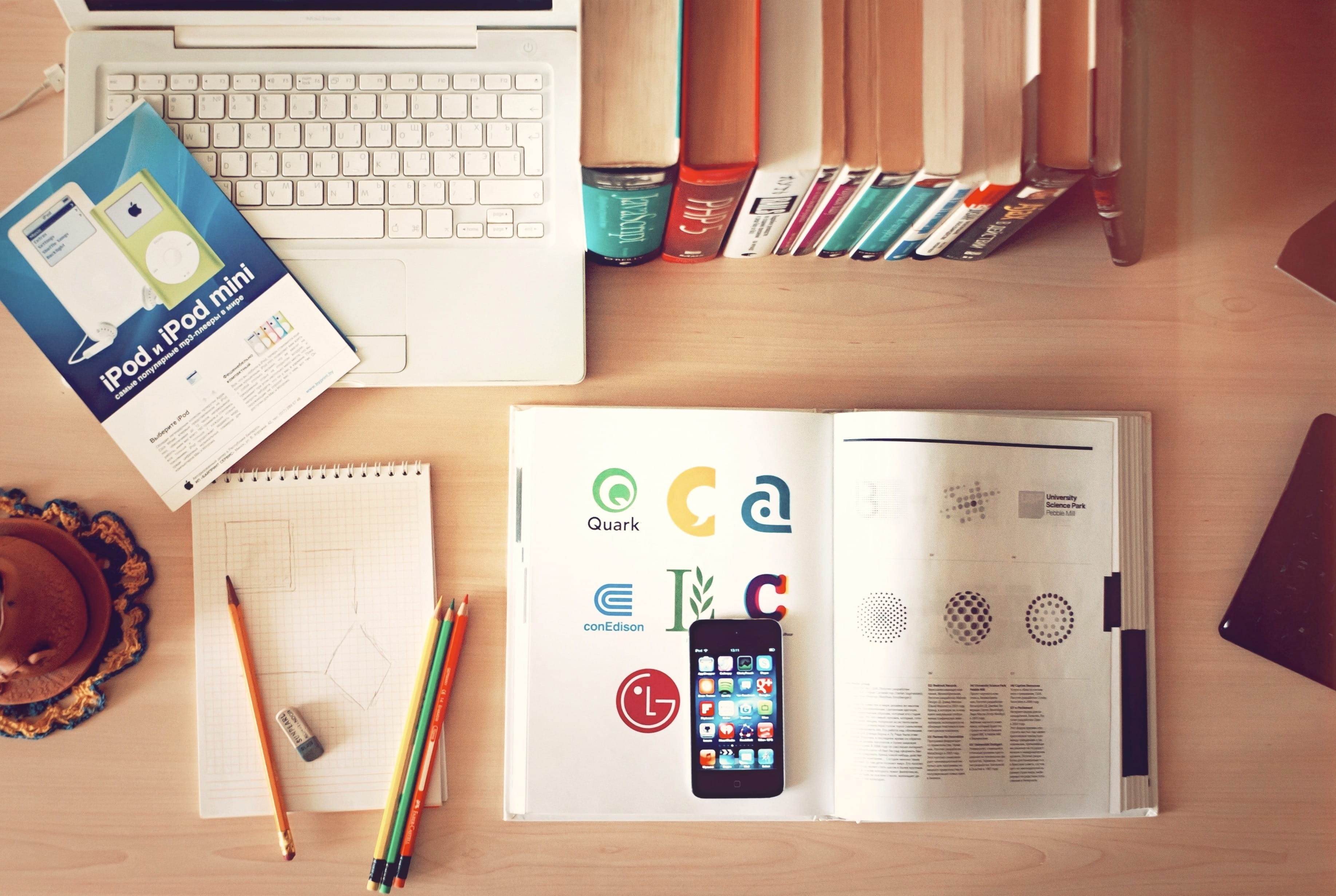运维ansibleAWXAnsible GUI 管理工具 AWX
Zelas2Xerath简述
源仓库ansible/awx: AWX (github.com)
AWX 提供了基于web的用户界面、RESTAPI和基于Ansible构建的任务引擎。它是Red Hat Ansible自动化平台的上游项目之一。
Ansible AWX 是商业版 Ansible Tower的开源版本,AWX提供了一个基于web的用户界面,REST API和构建在Ansible之上的任务引擎。
借助图形化的AWX,能够方便的编排部署Ansible Playbook,并集中的日志记录,审计和系统跟踪,通过REST API和CLI轻松将ansible awx嵌入现有的工具流程中。
环境部署
| 主机 |
属性 |
| CentOS 9 Stream |
Controller |
| CentOS 7.9 |
node1 |
配置 yum 源
1
2
3
4
5
6
7
8
9
10
11
12
13
14
15
16
17
18
19
20
21
22
23
24
25
26
| rm -rf /etc/yum.repos.d/*
cat > /etc/yum.repos.d/iso.repo <<END
[AppStream]
name=AppStream
baseurl=https://mirrors.tuna.tsinghua.edu.cn/centos/8-stream/AppStream/x86_64/os/
enabled=1
gpgcheck=0
[BaseOS]
name=BaseOS
baseurl=https://mirrors.tuna.tsinghua.edu.cn/centos/8-stream/BaseOS/x86_64/os/
enabled=1
gpgcheck=0
[ha]
name=ha
baseurl=https://mirrors.tuna.tsinghua.edu.cn/centos/8-
stream/HighAvailability/x86_64/os/
gpgcheck=0
[docker]
name=docker
baseurl=https://mirrors.tuna.tsinghua.edu.cn/docker-ce/linux/centos/8/x86_64/stable/
gpgcheck=0
[epel]
name=epel
baseurl=https://mirrors.tuna.tsinghua.edu.cn/epel/8/Everything/x86_64/
gpgcheck=0
END
|
安装依赖软件包
1
2
3
4
5
6
| yum -y install git docker-ce ansible python3 --allowerasing
systemctl enable docker --now
pip3 install --upgrade pip
pip3 install docker
pip3 install docker-compose
export https_proxy=192.168.149.189:10809
|
下载 AWX 组件包
1
2
3
4
5
6
7
8
9
| git clone -b 17.1.0 https://github.com/ansible/awx.git
cd /root/awx/installer
sed -i "s|#project_data_dir=.*|project_data_dir=/var/lib/awx/projects/|" /root/awx/installer/inventory
sed -i "s/^# admin_password=.*/admin_password=000000/" /root/awx/installer/inventory
ansible-playbook -i inventory install.yml
|
在 Web Browser 中进行访问




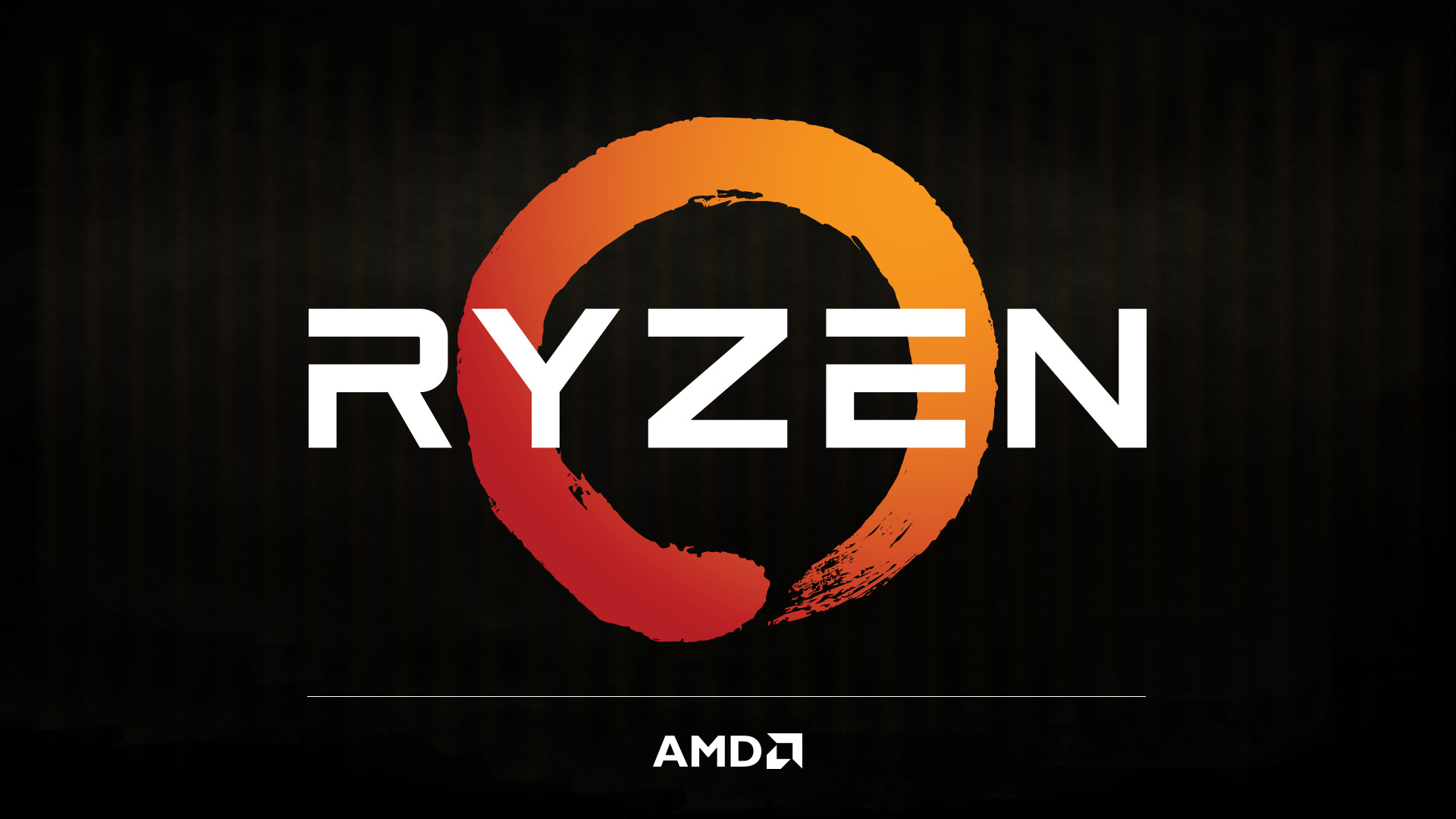
![[23年3月抢先版] DIYer‘s Home 冲击最佳装机月](https://s2.loli.net/2022/06/12/BCGPeFvbimnJQzS.jpg?_r_=25deb28f-03eb-9348-b43f-9f23c4d4b47e)